Follow our tips to find someone on Facebook, the most popular social network
Facebook is one of the most popular and successful social networks in the history of the internet, a communication tool among millions of people across the planet and a way to share their experiences, moods, photographs, and videos with the rest of users, be they family, friends or acquaintances. Although one of its most useful applications is to find people from our past, acquaintances with whom we have lost touch with over the years. And it is that remembering our past through close people is always rewarding, a unique opportunity to recover friendships and values of our childhood or adolescence.
How to find someone on Facebook?
Therefore, below we offer the best ways to find someone on Facebook, either through simple searches and matches by name or through advanced searches, filtering data or reviewing friends friend’s lists. And do not forget that you can also search for people through your photo!
How to find people on Facebook
The basic option to find other users on Facebook is through the search text box of the social network, where we must place a series of characters that match the name of that person. On Facebook, said the box is in the upper left corner of the screen, with a magnifying glass inside; in the mobile version, it is also at the top of the app next to an icon of a magnifying glass.
A simple search for friends on Facebook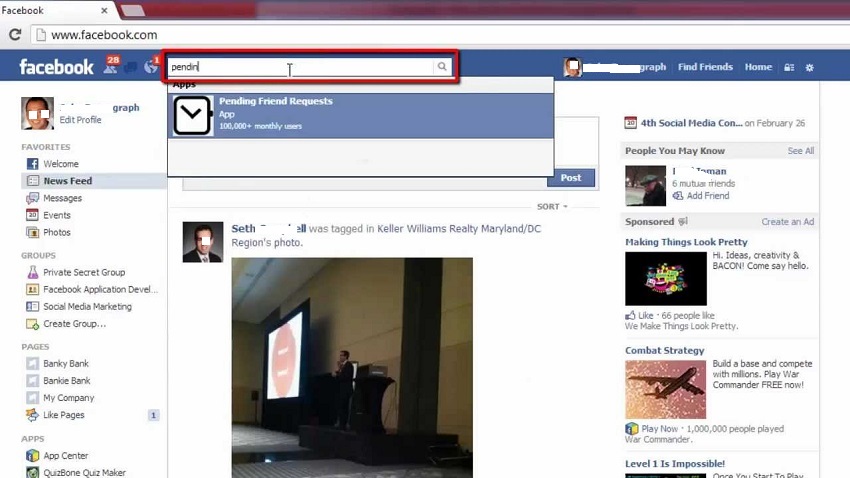
Once we have logged into Facebook with our account we can start looking for people who have a profile on Facebook. To do this, type in the aforementioned search box the name of these users (name and surnames as correctly as possible) or your email; then click on the magnifying glass icon on the right or the Enter key on the keyboard.
After a few seconds, a series of results will appear that coincide with the search we have made. In turn, we can see the profile picture of each user found and the basic information you share with your account, such as the city of residence, the school where you study or studied, your marital status, your work or previous jobs or your likes, among other personal data. See more or less useful information will depend on the level of privacy of each.
If we find that person we were looking for and we want to interact with her, we can click on several options located to the right of her profile, such as Add to my friends or send a message through the three points icon (…).
How to filter Facebook search results
If we want to perform a much more precise search we can use the search filters of people, in order to find the exact user profile you are looking for. We can add filters like:
- Publications of
- Types of publication
- Published in the group
- Tagged location
- Publication date
And many more. The more options we include in our search, the more exact results we will find; and is that if we write the name and population of someone, we will have many more opportunities to find your profile.
Personalized search on Facebook
If the simple search does not work to find the person you are looking for, it is time to enter more information to narrow the search. Thanks to the advanced search we can introduce search filters through See more results once we have made a simple search. The following options appear:
- Publications
- People
- Photos
- Videos
- Marketplace
- pages
- places
- Groups
- Plus
If we select some of spas options we will restrict the search in that sense, reducing the number of matches to show candidates closer to our search. If we select the People option, we can go to the column on the left to select a guideline such as Anyone, Your friends, Public …
Search for friends on Facebook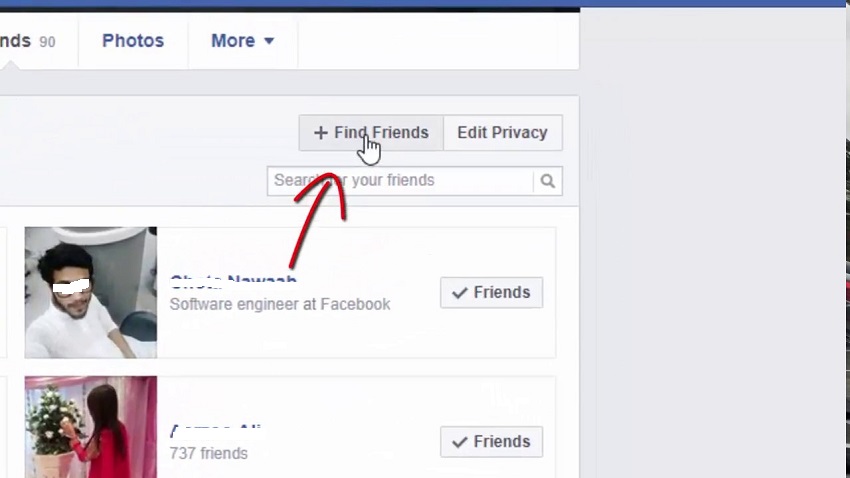
Another option to search for people on Facebook is through Search friends, located at the top of the screen, in the same main Facebook bar, between Home and the icons on the right such as Friendship requests or Messenger. When we click on this option, a series of users will be displayed as Pending requests or profiles of possible profile matches, with a greater number of Friends in common with our friends. Each match will be accompanied by the option Add to my friends or Delete.
You can also import friends from other personal accounts such as your email, iCloud, Windows Live Messenger or Yahoo!
Friend requests
Next to the previous icon of the top bar will also appear the icon of Friendship requests, another way of accessing the previous search menu and in which we can also configure the privacy of our friendship requests through Settings.







